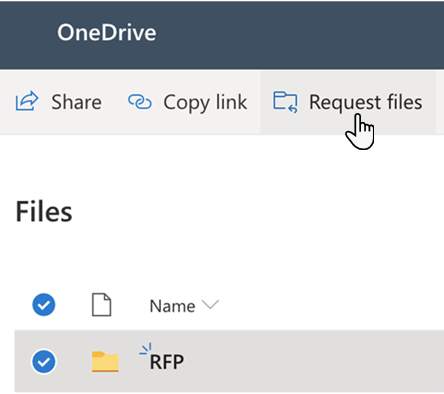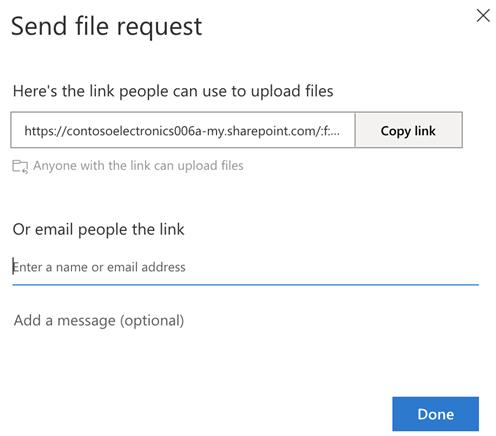How To Create a File Request Link
Create a file request link
In your OneDrive, select the folder where you want the files to be uploaded, and then select Request files.
Under What files are you requesting, enter a descriptive name for the files you are requesting from others.
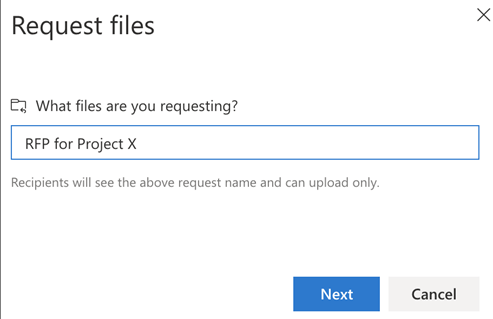
Select Next.
Select Copy link to copy the request link.
Select Done.
That link copied can be embedded in emails, documents, web pages.
You’ll receive a notification email whenever someone uploads files to your file request folder.
Was this article helpful?